Build Environments
Introduction
Environments give you a way to customize the build process for your application in order to produce different versions
of your applications for different environments from the same codebase. All environment variables are accessible to
any build scripts that run during the npm run install and npm run build portion of your builds.
There are two types of Environment variables available to use:
- Predefined Environments (Available on all Builds)
- Custom Environments (Available on select plans)
Predefined Environments
Every time a Build occurs, it's done in a secure environment where we provide
some predefined variables which are key/value pairs that are made available in
the environment and are available by using
process.env.MY_VAR syntax
in NodeJS or via $MY_VAR syntax in a standard shell script.
These variables can be leveraged to customize the build and outputs.
The following environment variables are provided in every build, which can be accessed in build scripts:
CI_APP_ID(string): Your Ionic app's unique ID.CI_APP_NAME(string): Your Ionic app's name.CI_AUTOMATED_BUILD(int): Whether this build occurred as a result of an automation (0forfalse,1fortrue).CI_AUTOMATION_ID(optional int): The unique ID of the automation which created this build.CI_AUTOMATION_NAME(optional string): The name of the automation which created this build.CI_BUILD_ID(int): The globally unique ID of this build.CI_BUILD_NUMBER(int): The sequential build number.CI_GIT_COMMIT_SHA(string): The SHA for the commit on which the build was run.CI_GIT_COMMIT_MSG(string): The message for the commit on which the build was run.CI_GIT_REF(string): The git ref from which the build was created (i.e.master).CI_GIT_REF_TYPE(string): The git ref type (i.e.branch).CI_PLATFORM(string): The platform for the build (ios,android,web).APP_PREVIEW_HASH(optional string): The unique hash used in the shared Web Preview URL if enabled for build.
Custom Environments
note
This feature is only available on our Basic plans and above.
In addition to the predefined environments, customers on the plans with access to automations will have access to create custom environments. With custom environments it's easy to create and manage custom sets of key/value pairs to further customize builds on Ionic Appflow. Common use cases include customizing your build process in order to build staging & QA versions of your app that connect to different APIs or to build different white labeled versions of your application. To get started with custom environments, open the app you wish to work on and navigate in the sidebar to Automate -> Environments, then click New Environment on the top right. You should see a form like this:
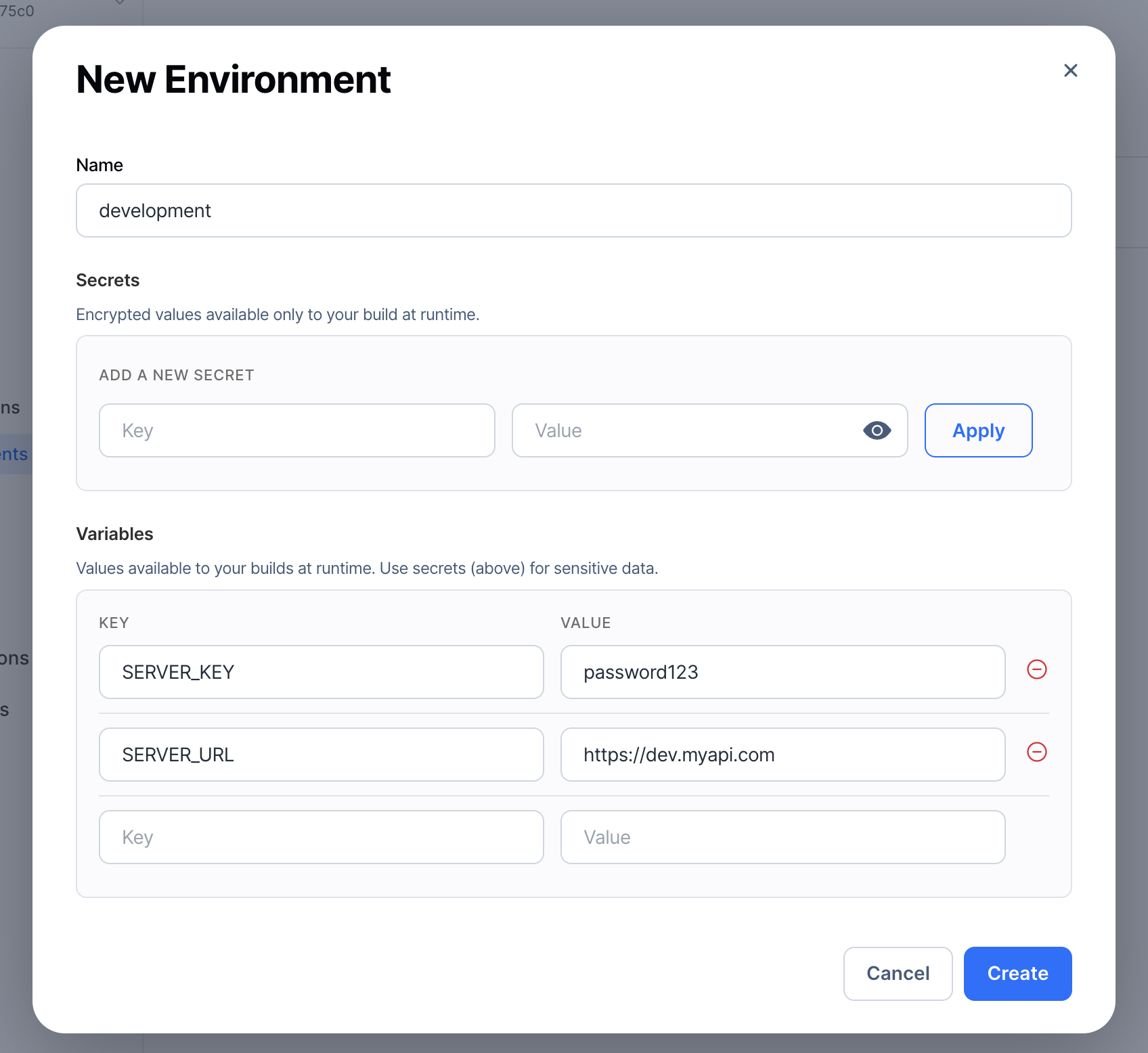
As can be noticed, there are 2 different sets of environment variables sections that can be utilized:
- Secrets
- Variables
The only difference is that the secrets are hidden and never shown in the dashboard after they have been added, while the variables are always available to be read.
The environments dashboard also lists available custom environments along with their configured key/value pairs and secrets keys.

Usage
For example, you could replace your build script in the package.json with a custom shell script that
reads the branch and triggers a custom build.
// customize the build script in the package.json
{
...
"scripts": {
"start": "ionic-app-scripts serve",
"clean": "ionic-app-scripts clean",
"build": "./mybuild.sh",
"lint": "ionic-app-scripts lint"
},
...
#!/bin/bash
if [ "$CI_GIT_REF" = "master" ]; then
npx ionic build --prod
else
npx ionic build
fi
As of @ionic/app-scripts@3.2.0 you can also use
environment variables directly in your source code
and they will be replaced at build time so that you can customize your code based on the environment.
note
@ionic/app-scripts is only for use with Ionic Framework v3 applications. The above does not apply to other versions.
For example:
productionConfig = {
api: 'https://my.production.api.com',
analyticsKey: 'my-production-key'
}
stagingConfig = {
api: 'https://my.staging.api.com',
analyticsKey: 'my-staging-key'
}
localConfig = {
api: 'https://localhost:7000'
analyticsKey: 'my-local-key'
}
switch (process.env.CI_GIT_REF) {
case 'master':
return productionConfig;
case 'staging':
return stagingConfig;
default:
return localConfig;
}