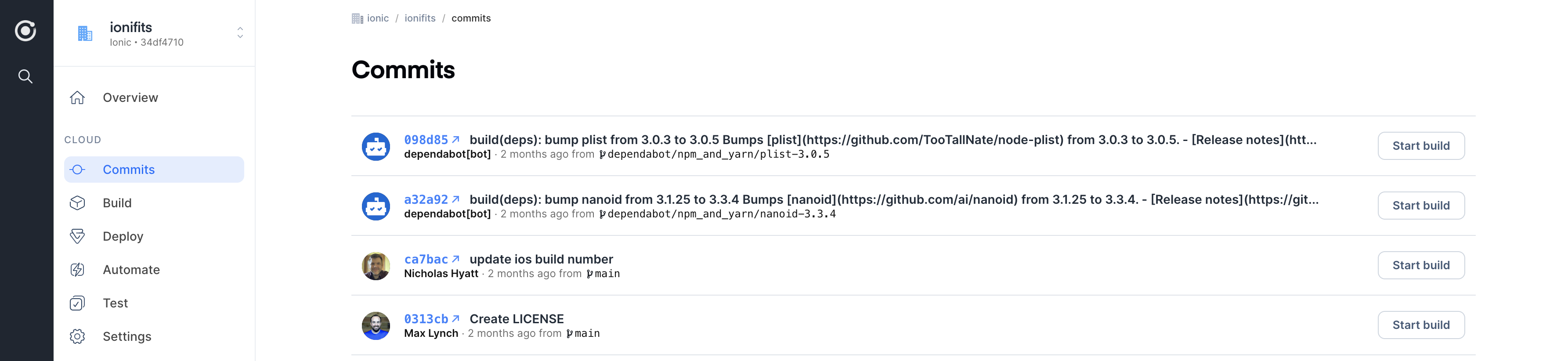Push a Commit
In most cases, connecting your repo will import the five latest commits for your app. However, if the imported commits don't include the version needed for your build, you'll need to push a commit so that it shows up in your Dashboard.
Committing to Appflow
If you are using an integration with GitHub, Bitbucket or Bitbucket Server, a new commit will show up every time you push to your git host.
If you are using Ionic as your git remote, you'll need to push to your commit to Appflow directly to see your commit in the Dashboard.
- GitHub / Bitbucket
- Ionic Remote
git add . # stage any changes
git commit -m "added live update sdk" # commit staged changes
git push origin master # push the changes from the master branch to your git host
git add . # stage any changes
git commit -m "added live update sdk" # commit staged changes
git push ionic master # push the changes from the master branch to the Ionic remote
Once you've done a git push, you should see your commit available in the Commits tab of the Dashboard.